What is Hemingway Editor?
Hemingway is a simple text or word editor that helps you create documents on the go. Its basic clutter-free UI with its insights to make you write better content makes it an absolute choice for anyone looking to create documents.
What are the features of Hemingway Editor?
- Write and edit documents using its text editor and it consists of all the basic functionality you look for in Word document software.
- Readability Score grades your content on how easy it is to read.
- Read time calculates the amount of time it takes for a user to go through your document.
- Other useful data Hemingway editor generates is:
- Letters Count
- Characters Count
- Words Counter
- Number Of Sentences
- Number Of Paragraphs
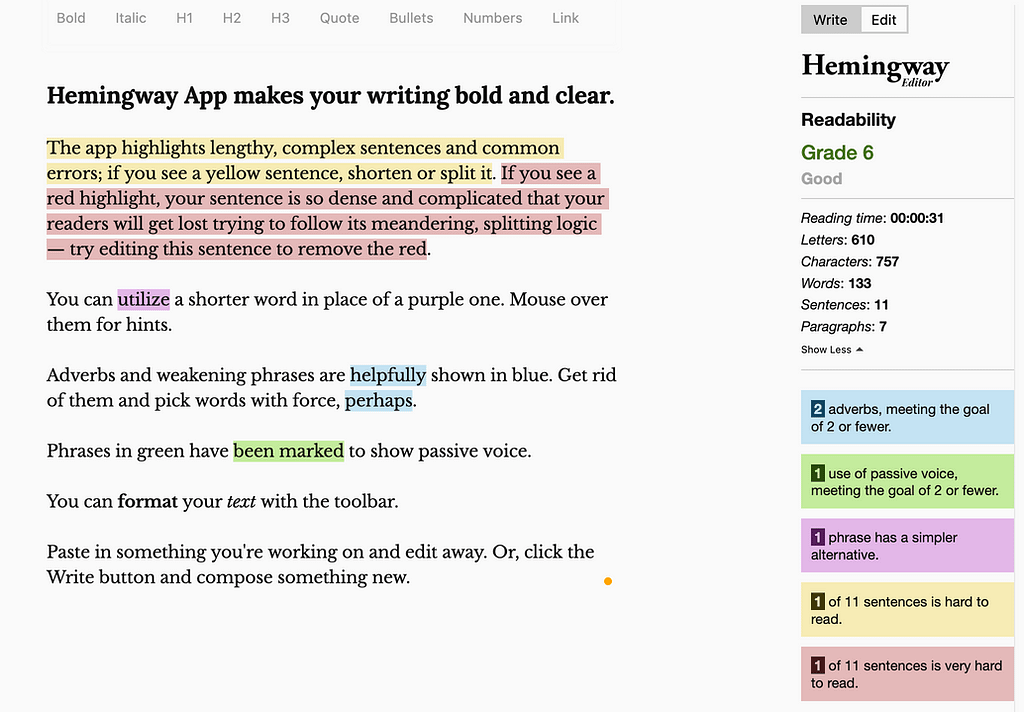
- Yellow highlights on sentences
- It tells you that you have lengthy and complex sentences which could be difficult for users to understand.
- Hence Hemingway editor suggests you to split the sentences or shorten them for better readability.
- Also, provide suggestions to fix your grammatical errors.
- Red highlights on sentences
- It tells us that your sentence is very hard to understand, hence we need to work to eliminate red highlights for a better readability grade.
- Purple highlights on sentences instruct you to use shorter words.
- Blue highlights the usage of weak phrases and verbs and suggests strong alternative usage of words.
- Green highlights tell you your sentences are in a passive voice tone.
Do we need the internet to use the editor?
Hemingway Browser Web Editor does need the Internet to work, while their Mac and Windows applications do not need the Internet to format your document.
Can you publish directly to WordPress & Medium?
- Hemingway has one-click integrations with Medium and WordPress blogs.
- You can publish a draft or live post, right from the Hemingway Editor.
Can you export Hemingway Editor Content as HTML?
Hemingway provides everything you need for a web page, including HTML headings, formatting, and links.
Export to Microsoft Word or other editors
Hemingway makes it easier to work with the ability to export the document into PDF or word.
Can you send Hemingway highlights to someone?
Yes, you can save it in a format of pdf and share it with others with all highlights generated by Hemingway Editor.
Who is Hemingway Editor for?
The Hemingway Editor is a great tool for anyone who wants to improve their writing. It is especially helpful for:
- Students: The Hemingway Editor can help students improve their writing for school assignments and essays.
- Business professionals: The Hemingway Editor can help business professionals improve their writing for emails, reports, and presentations.
- Writers: The Hemingway Editor can help writers improve their writing for books, articles, and blog posts.
- Anyone who wants to write better: The Hemingway Editor is a great tool for anyone who wants to improve their writing skills.
Hemingway Editor Pricing and Plan?
While the browser version is free, you need to pay for its Windows and Mac Application.
