Introduction
If you were a content creator constantly seeking to improve your video editing skills, you would be thrilled to discover Submagic. This AI-powered video editing tool promises to revolutionize how you create captivating videos.
Intrigued by the claims of effortless captions, trendy animations, and multilingual support, I put Submagic to the test.
In this detailed review, I will share my firsthand experience with Submagic, exploring its features, customization options, ease of use, and overall value. Let’s dive in and see if Submagic lives up to the hype!
Effortless Captions and Trendy Animations
My first impression of Submagic was one of excitement and curiosity. I was eager to experience the touted “effortless captions with emojis and highlighted keywords“.
Upon accessing the platform at Submagic.co, I was greeted with a sleek and user-friendly interface. The process was as straightforward as promised. I uploaded a video, selected the language, and within a blink of an eye, Submagic generated the captions.

I was impressed with the accuracy and speed of the AI-generated captions. Not only did they align perfectly with the audio, but the inclusion of emojis and highlighted keywords added an engaging touch to the overall presentation.

The video was instantly transformed into a more vibrant and relatable piece of content, all thanks to Submagic’s ingenious AI capabilities.
Customization – Adding Personal Touch
While the auto-generated captions were excellent, I was curious to see if I could personalize them to match the brand’s style. Submagic didn’t disappoint! The platform offered a wide array of customization options, allowing me to choose different styles, colors, animations, and fonts.

I played around with various combinations until I found the perfect match that can resonate with the brand’s essence.
The ability to personalize the captions not only enhanced the visual appeal of videos but also created a consistent and professional look that represented the brand. Submagic’s customization options were truly a game-changer, giving me the creative freedom to bring my vision to life effortlessly.
Auto Emojis, Keywords, and Descriptions – Boosting Engagement
Next up were the auto emojis and highlighted keywords. While I initially questioned the impact of these features, I soon realized their importance in elevating video engagement. Submagic’s AI intuitively placed emojis at strategic points, infusing video with emotions and reactions that resonated with viewers.

The highlighted keywords, on the other hand, made crucial points stand out, ensuring that the audience grasped the main message of the video easily. These seemingly small details made a significant difference in capturing and retaining viewers’ attention.
The auto descriptions and #hashtags were equally valuable additions, streamlining the process of providing context and optimizing discoverability. With Submagic’s AI-powered features, videos were ready to make a lasting impact on the audience, all within a fraction of the time it would have taken to manually add these elements.
Multilingual Support – Embracing a Global Audience
If you are with someone with an international audience, you would be particularly excited to test Submagic’s multilingual support. If you struggled to provide subtitles and captions in various languages, Submagic effortlessly offers support for over 48 languages.
From Japanese and Italian to German and more, Submagic enabled you to connect with diverse audiences worldwide without the need for time-consuming manual translations. Your content’s reach could expand exponentially empowering you to be a truly global content creator.
User-Friendly Interface – No Technical Hassles
If you are a content creator with a busy schedule, simplicity, and speed are of utmost importance. Submagic proved to be a blessing in this regard. Its user-friendly interface meant that you didn’t have to spend hours learning the tool or navigating complex menus.

Within a few minutes, You can upload your video, customized the captions, added emojis and keywords, and be ready to export your masterpiece. Submagic’s seamless and intuitive design makes the entire editing process a breeze, saving you valuable time and effort.
Affordable Pricing – A Wise Investment
The Basic Plan, priced at $20 per month for 20 videos, was perfect for those with occasional editing needs.
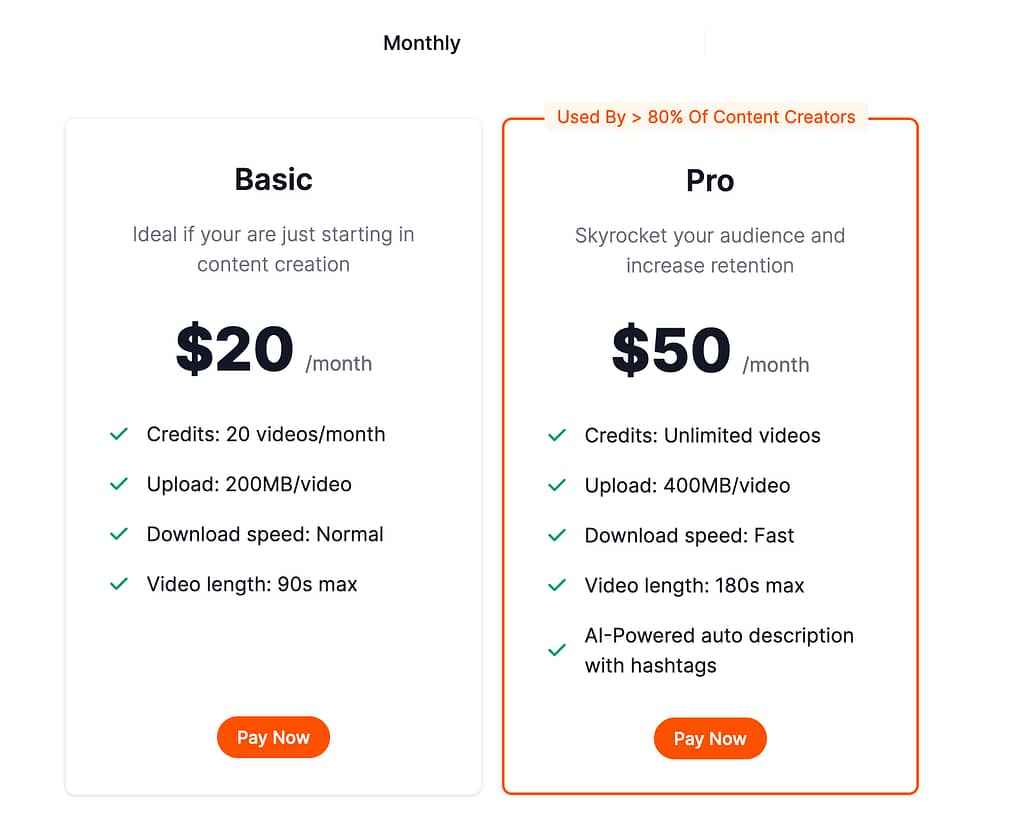
On the other hand, the Pro Plan, priced at $50 per month for unlimited video creation, was an absolute steal for power users.

Considering the extensive features and time-saving capabilities of Submagic, it’s a wise investment for any content creator looking to elevate their video editing game.
Pros and Cons of Submagic
While Submagic undoubtedly impressed me with its innovative features and ease of use, I also encountered a few drawbacks worth mentioning.
Pros:
- Effortless captions with emojis and highlighted keywords add engagement and appeal to videos.
- Extensive customization options enable a unique and personalized touch.
- Auto emojis, keywords, descriptions, and hashtags boost video impact and discoverability.
- Multilingual support opens doors to a global audience.
- A User-friendly interface ensures easy and efficient video editing.
- Affordable pricing offers exceptional value for premium features.
- Excellent customer support resolves issues promptly.
Cons:
- Internet dependency for accessing the online platform can be limiting in areas with poor connectivity.
- Submagic’s focus on short-form content might not suit those working on longer videos or films.
- While the auto-generated captions are impressive, some manual editing may be required for precise accuracy.
- Limited storage space in the Basic Plan might be a concern for creators working with large video files.
Conclusion
After extensively testing Submagic, I can confidently say that it is a powerful and game-changing AI video editing tool.
Its effortless captions, trendy animations, and multilingual support provide content creators with invaluable resources to engage and reach a wider audience.
The platform’s user-friendly interface and customization options grant creative freedom and personalization to users, making their videos stand out from the crowd.
Submagic’s competitive pricing further adds to its appeal, providing access to premium features without breaking the bank. The convenience of auto emojis, keywords, descriptions, and hashtags streamlines the editing process, allowing creators to focus more on their content’s quality.
However, like any tool, Submagic has its limitations. Internet dependency might pose challenges in certain regions, and users handling longer videos might need to look for alternative solutions. While the auto-generated captions are impressive, some manual tweaking might be necessary for perfection.
In conclusion, Submagic offers an outstanding package for content creators looking to enhance their video editing endeavors. Its benefits far outweigh the cons, making it a highly recommended choice for short-form content creators seeking to unleash their creativity and captivate their audience effortlessly.
By embracing the magic of AI with Submagic, content creators can unlock their true potential and take their videos to unprecedented heights. Whether you’re an aspiring social media influencer or an established content creator, Submagic is the ultimate tool to transform your video editing experience and make a lasting impact on your audience.
